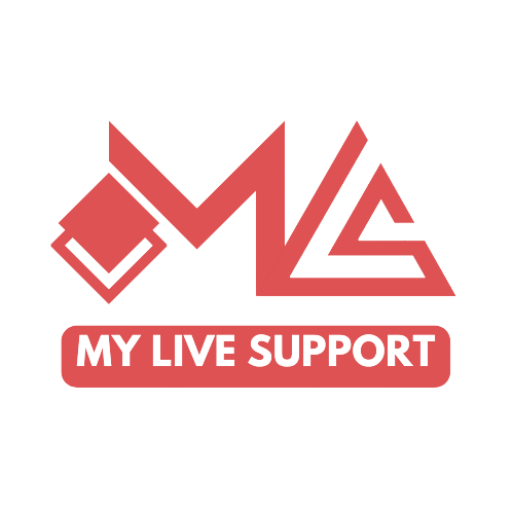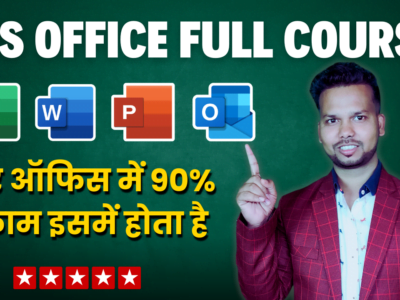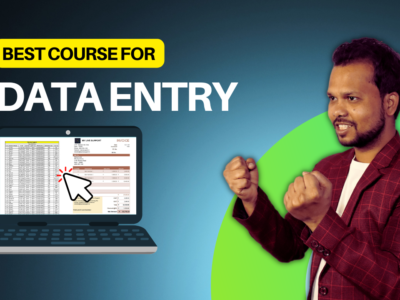What you’ll learn
- How to approach an Excel dashboard project from idea to delivery
- Learn Pivot Table, Slicer and Timeline in full depth
- How to add interactivity to your Excel reports
- Impress management with reports that make the decision-making process faster
- Clever use of Excel core functionality for responsive spreadsheets
- Learn how to create a professional KPI dashboard from scratch
- Create impressive, non-standard Excel charts using smart techniques
- Build Pivot Table-based dashboards for easy interactivity
- Use powerful visual techniques so your content has more effect
- Make fully automatic Dynamic MIS Report and Dashboard
This course includes
- 7+ Hours Course Duration
- Course Completion Certificate
- Downloadable Practice Files
- Lifetime Access
- New update
Access on Mobile Computer
Course Features
- Lectures 22
- Quiz 1
- Duration 07+ Hours
- Skill level All levels
- Language Hindi
- Students 772
- Certificate Yes
- Assessments Self