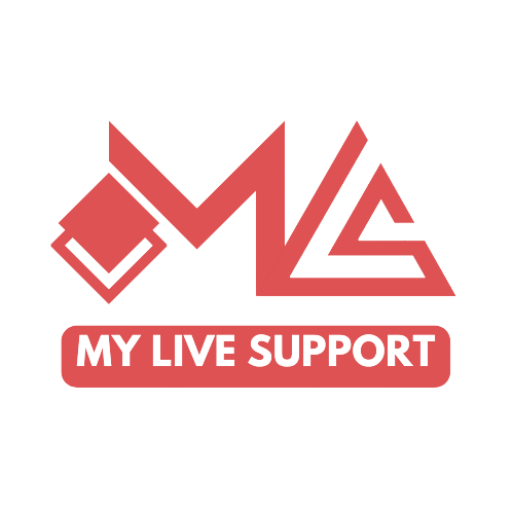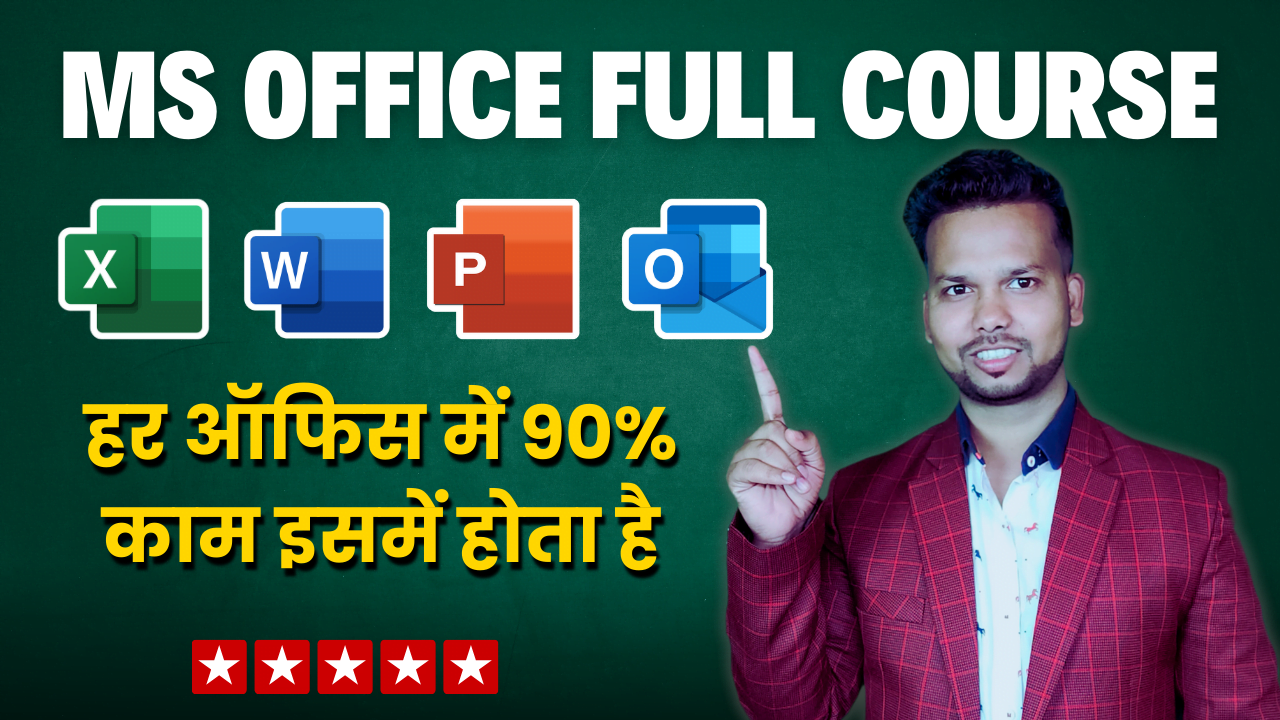What you’ll learn in Excel
- Creating effective spreadsheets
- Managing large sets of data
- Mastering the use of some of Excel’s most popular and highly sought after functions (SUM, VLOOKUP, HLOOKUP, INDEX, MATCH, SLICER, PIVOT TABLS, FLASH FILL, IF, AVERAGE, COUNTA, SUMIF, SUBTOTAL, VALUE, and many more…)
- Create Dynamic MIS report with Excel PivotTables
- Learn how to work with charts in excel
- 160+ Keyboard Shortcuts to make your excel superstar
- 40+ Excel Magical Tips and Tricks to make your office work easier
- 40+ Excel basic and Advanced formulas
What you’ll learn in Word
- You will learn how to take full advantage of Microsoft Word
- All Tabs & Commands explained in full depth
- Begin with the basics of creating Microsoft Word documents
- Format documents effectively using Microsoft Word Styles
- Control page formatting and flow with sections and page breaks
- Create and Manage Table Layouts
- Perform Mail Merges to create Mailing Labels and Form Letters
- Track and Accept/Reject Changes to a Document
- Preparing documents for printing and exporting
- How to make Company Letter Head, Curriculum Vitae, Letter
- 20 Useful Keyboard Shortcuts
- 20+ MS Word Tips for make Office Work easier
What you’ll learn in PowerPoint
- Mastering Visual Impact: Discover the art of crafting eye-catching slides that captivate your audience from the first glance. Learn proven techniques to design visually appealing presentations that leave a lasting impression.
- Custom Design Perfection: Elevate your slides to perfection with custom designs tailored to your unique style and message. Unlock the secrets to creating polished presentations that reflect your professionalism and attention to detail.
- Dynamic Transitions and Sound Effects: Explore the world of transitions and sound effects to add depth and dimension to your presentations. Learn how to seamlessly integrate audiovisual elements to enhance the flow and impact of your slides.
- Animating Slide Content: Dive into the intricacies of animation and bring your content to life with dynamic effects and transitions. Master the art of animation to create engaging presentations that captivate and inspire.
- Tailored Customization: Customize your slideshow with precision and finesse using advanced tools and techniques. From layout adjustments to font selection, learn how to tailor every aspect of your presentation to perfection.
- Harnessing the Designer Tool: Unleash the full potential of PowerPoint’s Designer Tool to effortlessly create professional-looking presentations in minutes. Streamline your workflow and elevate your presentations with cutting-edge design suggestions.
- AI-Powered Presentations: Explore the future of presentations with AI integration. Discover how artificial intelligence can revolutionize the way you create and deliver presentations, making the process smarter, faster, and more efficient.
- Crafting Photo Albums: Learn how to transform your photos into captivating photo albums with PowerPoint’s versatile features. From arranging images to adding captions, unlock the secrets to creating stunning photo presentations.
What you’ll learn in Outlook
Outlook course will be upload by this week.
You do not need much technical knowledge to do this course, you should only know how to run a computer.
Course Features
- Lectures 167
- Quiz 1
- Duration 60 hours
- Skill level All levels
- Language Hindi
- Students 17
- Certificate Yes
- Assessments Self