Mastering Microsoft Excel | From Novice to Pro in One eBook | Excel eBook | 434 Pages
Mastering Microsoft Excel: From Novice to Pro in One eBook
Unlock the full potential of Microsoft Excel with this comprehensive guide! Perfect for beginners and advanced users, this book takes you on a step-by-step journey through every aspect of Excel.
Key Features:
- Foundational Concepts: Understand the basics of Excel, key features, and practical uses.
- Efficient Data Management: Master operators, data entry techniques, and effective data manipulation.
- Data Formatting Mastery: Learn to format text, apply conditional formatting, and create visually appealing tables for impactful presentations.
- Advanced Data Analysis Techniques: Dive into sorting, filtering, and analyzing data with powerful charts and illustrations.
- Comprehensive Formulas and Functions: From basic calculations to advanced functions like VLOOKUP, HLOOKUP, XLOOKUP, and more.
- Advanced Data Analysis: Harness the power of Pivot Tables for summary and reports, utilize the Slicer function for dynamic data filtering, and explore the Timeline feature for effective data visualization.
- Workbook Security and Sheet Management: Secure your data with password protection, and efficiently manage sheets by renaming, deleting, hiding, and protecting them.
- Useful Excel Shortcuts: Discover time-saving shortcuts to enhance your productivity and efficiency.
Unleash the power of Excel as you explore 100 chapters covering every essential formula and function. From basic principles to advanced techniques, this resource is designed to transform you from an Excel novice to a pro.
Whether you’re a beginner or looking to refine your skills, “Mastering Microsoft Excel” is your ultimate guide. Elevate your spreadsheet proficiency and become an Excel pro with this comprehensive and concise book.
Embark on your journey from novice to pro – grab your ecopy now!
Important Info –
File Type – PDF
File Size – 7MB approx.
Delivery – Instant Downloadable after payment.
Book Type – ebook (Digital)
Pages – 434
Language – English
Table of Content :
Part I: Introduction to Microsoft Excel
1.1 What Is Excel, Key Feature And Uses Of Excel
1.2 Excel Interface and Navigation
1.3 Basic Terms and Concepts
1.4 Create And Edit Spreadsheets
Part II: Data Entry and Management
2.1 Operators in Excel
2.2 Entering, Editing, and Deleting Data
2.3 Generating Serial Numbers and Dates
2.4 Insert, Delete Row, Column, Sheets
2.5 Adjusting Row Height And Column Width
2.6 Hiding and Unhiding Rows and Columns
2.7 File Menu or Tab and Its Functions
2.8 Undo and Redo Operations
2.9 Saving Excel Data
Part III: Data Formatting and Styling
3.1 Cut, Copy, Paste, Format Painter and Clipboard
3.2 Formatting Text with Font Group
3.3 Aligning Data with Alignment Group
3.4 Manage Numbers with Number Group
3.5 Applying Conditional Formatting
3.6 Formatting Data as Tables
3.7 Utilizing Cell Styles
3.8 Dealing with Large Numbers
3.9 Paste Special Options
3.10 Creating Headers and Footers
3.11 Inserting and Managing Comments
3.12 Go To Special Options
3.13 Using the View Tab
3.14 Freezing Panes for Data Analysis
Part IV: Working with Data
4.1 Sorting Data
4.2 Filtering Data
4.3 Working with Random Numbers
4.4 Adding Illustrations
4.5 Creating Charts
4.6 Incorporating Hyperlinks
4.7 Text to Columns Function
4.8 Removing Duplicates
4.9 Using Flash Fill
4.10 Transposing Data
4.11 Copy and Paste Visible Data
4.12 Running Total with Quick Analysis
4.13 Restore Sorted Data
4.14 Filter Data with Blank Rows
4.15 Calculate Age
4.16 Basic Dropdown List
4.17 Dynamic & Unique Drop Down List
4.18 Save Excel Sheet In PDF
4.19 Save Excel Selected Area In PDF
4.20 Link Any Excel Data With Ms Word
4.21 Page Setup and Print Data
Part V: Formulas and Functions
5.1 Understanding Formulas And Function
5.2 Creating Formulas And Functions
5.3 Sum Function
5.4 Subtracting Data
5.5 Multiplying Data
5.6 Division Data
5.7 Average Function
5.8 Percentage Calculation
5.9 Count Counta And Countblank Function
5.10 Lower Proper And Upper Function
5.11 Contactenate Function
5.12 Value Function
5.13 Text Function
5.14 Copying and Pasting Formula
5.15 Subtotal Function
5.16 Subtotal Function Number Difference
5.17 Goal Seek Function
5.18 Aggregate Function
5.19 Trim Function
5.20 Len Function
5.21 Abs Function
5.22 Rank Function
5.23 Pmt Function
5.24 Date And Time Function
Part VI: Advanced Formulas and Functions
6.1 Vlookup Function
6.2 Hlookup Function
6.3 Xlookup Function
6.4 Unique Function
6.5 Filter Function
6.6 Minifs And Maxifs Functions
6.7 Sumif Function
6.8 Sumifs Function
6.9 Absolute Reference
6.10 AverageIf Function
6.11 Averageifs Function
6.12 Countif Function
6.13 Countifs Function
6.14 If Function
6.15 Ifs Function
6.16 If Function With And, Or, Not Functions
6.17 Index Function
6.18 Match Function
6.19 Using Index And Match Together
6.20 TextJoin Function
Part VII: Advanced Data Analysis
7.1 Pivot Table for Summary & Reports
7.2 Slicer Function
7.3 Pivot Chart
7.4 Timeline Feature
Part VIII: Workbook Security and Sheet Management
8.1 Protect And Unprotect Excel Workbook
8.2 Rename, Delete, Hide, Protect A Sheet
8.3 Add And Remove Password From A Excel File
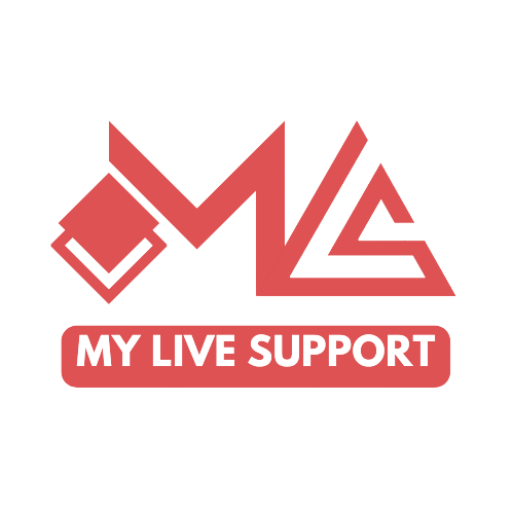
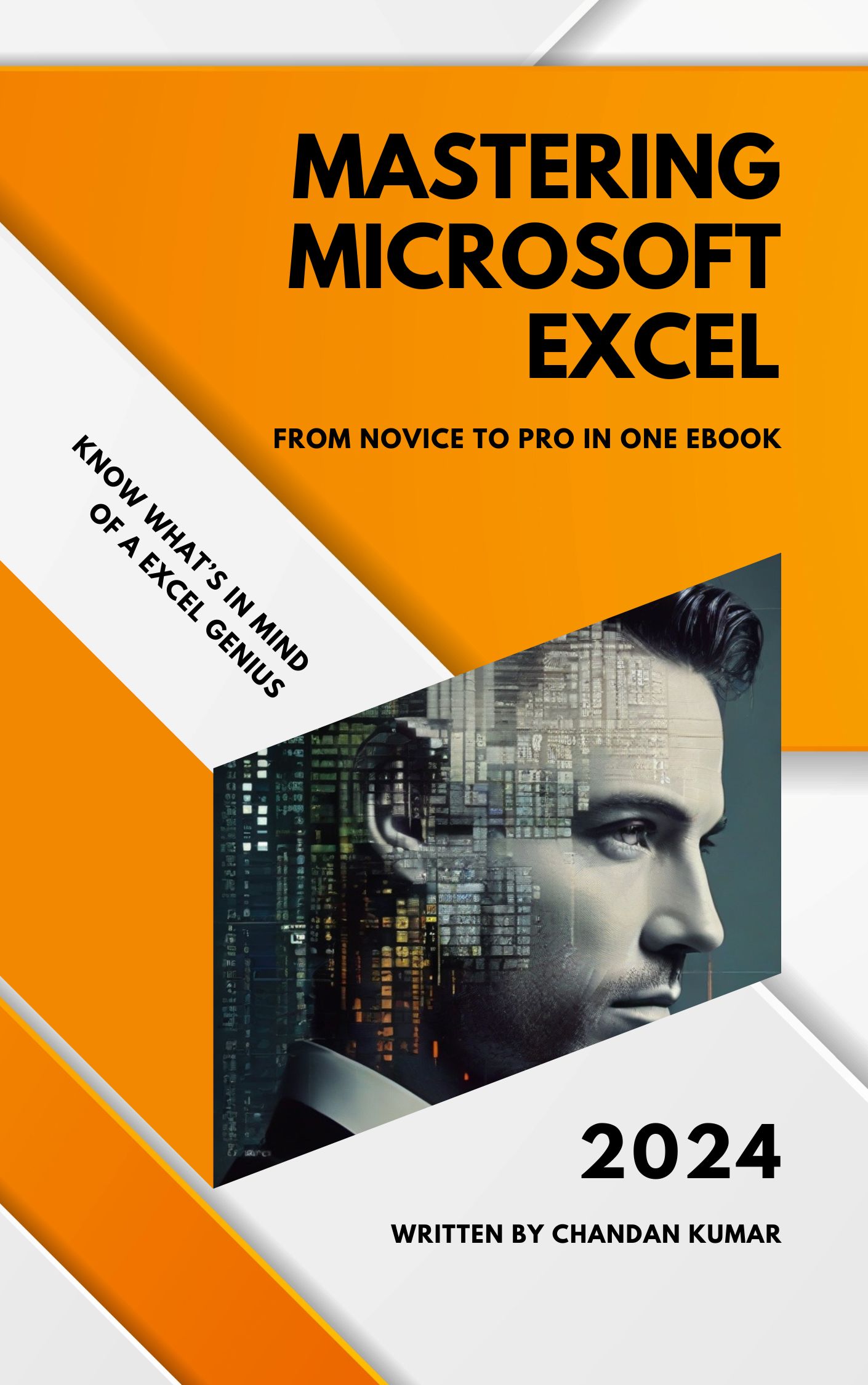
Reviews
There are no reviews yet.